Configuring your JFrog Artifactory Container Registry integration
The instructions on this page explain how to enable integration between one Artifactory instance as a container registry and a Snyk Organization to start managing your image security.
Prerequisites for Artifactory Container Registry integration
You must be an administrator for the Organization you are configuring in Snyk.
You must provide user credentials to integrate with Artifactory.
You must be running Docker. Snyk supports Docker repositories and the Docker package type for this integration.
If you are using a self-hosted Artifactory instance, see Snyk Broker - Container Registry Agent.
Configure Artifactory Container Registry integration
Log in to your Snyk account.
Navigate to Integrations. From the list of integrations, select Artifactory. The configuration page opens.
Enter your credentials:
Username and Password - use your Artifactory login credentials. If you're using SSO configuration, you must generate an access token in Artifactory and use the token details to login.
Container registry name - the full registry URL:
<subdomain>.jfrog.io/artifactory/api/docker/<repo-name>
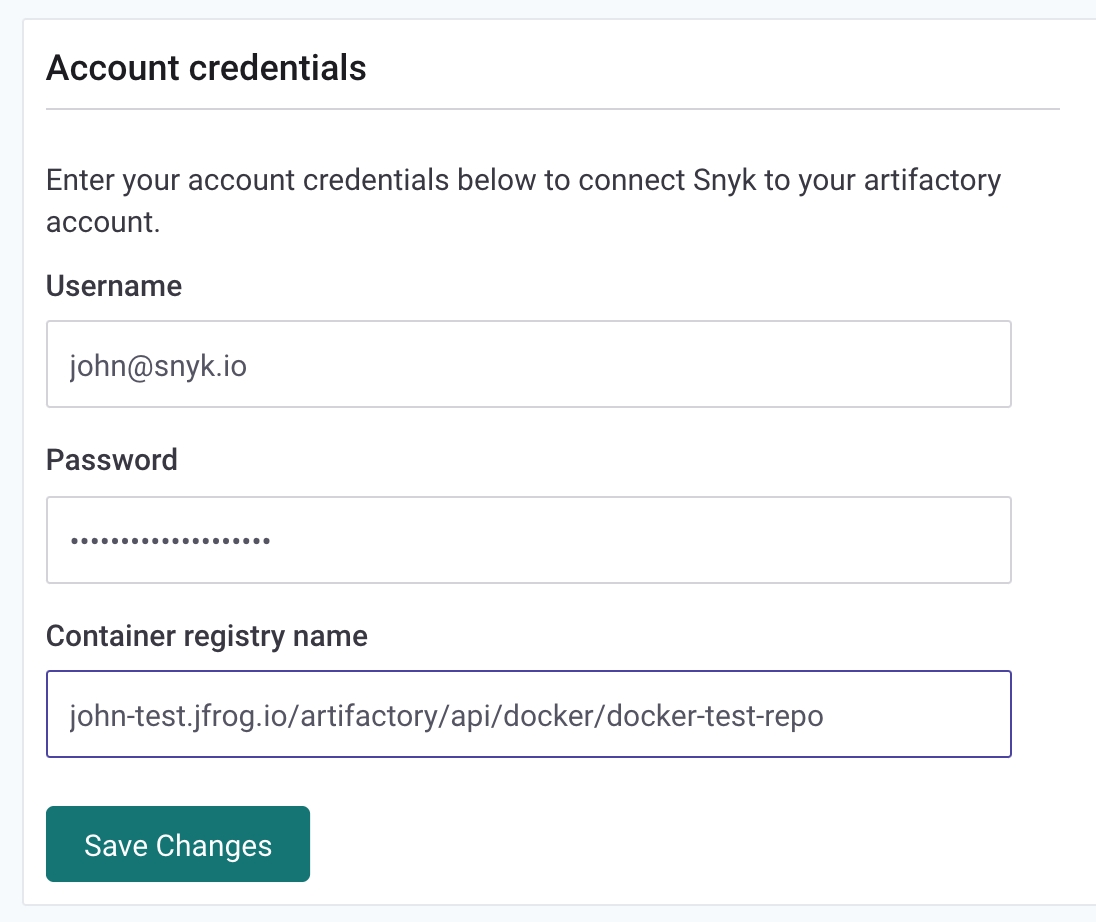
Click Save Changes. A confirmation appears.
Snyk tests the connection values and the page reloads, now displaying integration details as you entered them. At the top of the screen, a confirmation message indicates that the details were saved. If the connection fails, a notification appears.
Last updated
Was this helpful?

